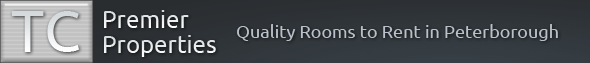TC PREMIER PROPERTIES LIMITED
DISCLAIMER & PRIVACY POLICY
Click here to read our RoomsInPeterborough.co.uk Website Terms of Use
- Disclaimer
- Privacy
- Policy
- Unsubscribing
- Cookies
Disclaimer
In the preparation of the information contained in these web pages, we have attempted to offer the most current, correct and clearly expressed information possible. However, inadvertent errors can occur. Therefore, the information contained in these pages is provided without a warranty of any kind, either expressed or implied.
For your convenience we have included certain links on our web site that we believe you may find useful, to other resources located on servers maintained by third parties over which TC Premier Properties Ltd has no control and for which TC Premier Properties Ltd is in no manner responsible. These other web sites will each have their own privacy statement, which may differ from ours. Therefore please ensure, when you click on any of our links, that you read the privacy statement located on the web site you have selected.
Privacy Policy
TC Premier Properties Ltd collects only sufficient personal data supplied by you so that we may communicate our sales information to you or so that we may provide you with product support. This may include your name, address, telephone number, e-mail address, etc. Any personal information that you provide to TC Premier Properties Ltd through this web site will be held and used by TC Premier Properties Ltd in accordance with this Privacy Policy. The only information that you are obliged to enter is your name and e-mail address. The other details are optional. Once you have inserted your details we will send you the relevant information or contact you about the product or service in question.
You are only requested to provide TC Premier Properties Ltd with personal information for the following purposes:
i) to subscribe to regular newsletters or bulletins
ii) to provide comments for feedback; or
iii) to request information on other services or products provided by us for future mailings, support purposes, notification of new services and correspondence which may relate to you.
We do not sell trade or rent your information to others. We adopt a strict anti-spam policy and will not give your e-mail address to any third-parties without your permission, except for the purpose of enabling TC Premier Properties Ltd to provide the information and support services you have requested, and save to the extent that it is required to do so by law.
This web site does not currently collect or store personal information in "cookies" (defined below), however it may do so in the future but only to improve our quality of service - for example to track visits to this site and gauge its popularity. We track which pages you visit to identify things that may be of interest to you.
TC Premier Properties Ltd take strong precautions to protect your data from loss, misuse, unauthorised access or disclosure, alteration, or destruction. We're committed to keeping your customer data confidential and will process any information you give us in accordance with the Privacy and Electronic Communications (EC Directive) Regulations 2003 which came into force on 11 December 2003 as part of the Data Protection Act 1998, which states that personal data must be processed fairly and lawfully. This means that you have the right to know how we intend to use your personal data. You can then decide whether you want to provide the information.
Only those employees of TC Premier Properties Ltd who are necessary for the provision of services to you are provided with access to your personal information.
By using this web site, or submitting your information to TC Premier Properties Ltd, you are thereby consenting to the collection and use of this information by us.
If we decide to change the policy, changes will be posted on this page so that you are always aware of the information collected and how it is used.
For the purposes of the Data Protection Act 1998, TC Premier Properties Ltd is exempt from notification as a data controller.
Unsubscribing
If you no longer wish to receive product information or regular bulletins from TC Premier Properties Ltd please send an email asking us to unsubscribe you from our database. Please ensure you supply the same email address used when you originally subscribed.
Cookies
Message given to a web browser by a web server. The message is then stored by the browser in a text file called cookie.txt. Each time the browser requests a page from the server, this message is then sent back. A cookie's main objective is to identify users and personalise their visit by customising web pages for them, for example by welcoming them by name next time they visit the same site. A site using cookies will usually invite you to provide personal information such as your name, e-mail address and interests.
How to turn off cookies in Internet Explorer
Start IE. Click Tools, then Internet Options. You will then get the Internet Options screen, which will have several tabs at the top of the screen. The Security tab is the second tab from the left of the screen. Click on this tab to get to the screen on which you can set your security settings. Click the Custom Level button - This button is located near the bottom of the screen. After clicking this button, you will be taken to the security settings screen. Scroll down to the cookies section and choose the disable option. This option will prevent web sites from storing cookies on your computer and also prevent them from reading the cookie information that's already stored on your computer.
How to turn off cookies in Netscape
Start Netscape. Click the Edit menu. The Edit menu is the second menu choice from the left side of the screen. Click Preferences - This is the last option under the Tools menu. Click this item and the preferences window will open. Click Advanced. The categories are displayed on the left side of the window. Advanced is located at the bottom of the list. When you click on it, a set of checkboxes will appear to the right. Select the Disable Cookies bullet. When you choose this option, you are telling Netscape to not accept any cookies that you encounter.